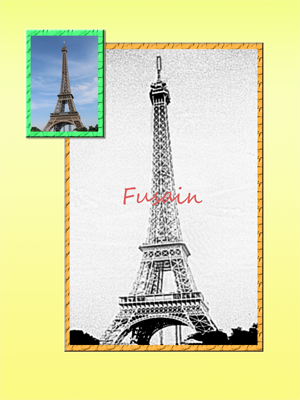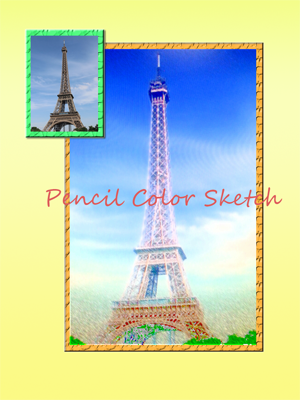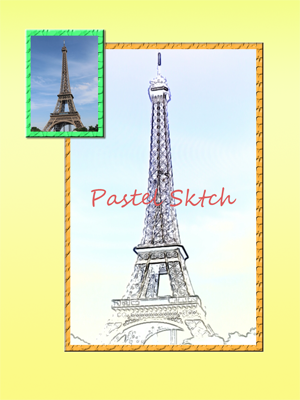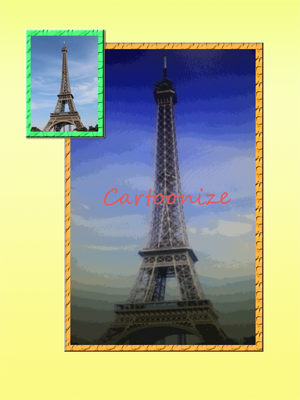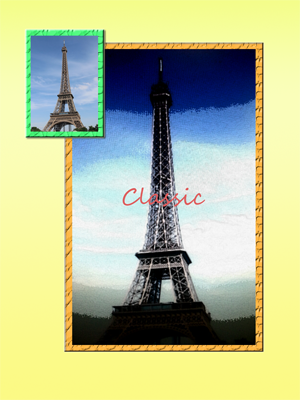Mirror Camera

Download from
1. Google Play:
https://play.google.com/store/apps/details?id=com.jkfantasy.camera.jkpmirrorcamera
Mirror Camera
Sometimes you need to check your face. Or Make up.
This application is the best that you need to download.
Why...
When application start, it will hide all the menu. So it is really like a mirror.
Easy to use:
1. Press mirror region to show/hide all menu.
2. drag the red seek bar to change screen brightness.
3. drag the pink seek bar to change camera exposure.
[Others]
You also can take a picture if you wish.


Magnifier Camera

Download from
1. Google Play:
https://play.google.com/store/apps/details?id=com.jkfantasy.camera.jkpmagnifiercamera
Magnifier Camera
Let your phone become a perfect magnifier.
When you start camera, the APP will set the zoom to middle value. You can drag zoom seek bar to zoom in or out.
When you start camera, the APP will auto detect the micro focus mode. If it exist, the APP will auto set to micro focus mode. If it doesn't exist, the APP will set to auto focus mode.
You can do the following change to do other settings:
1. Press preview Region to focus.
2. Drag red seek bar to change screen brightness.
3. Drag pink seek bar 1 to change camera exposure.
4. Drag pink seek bar 2 to zoom in/out. (Or use two finger zoom in/out on preview screen)
5. Press the flashlight button to enable flashlight.
[Others]
You also can take a picture if you wish.
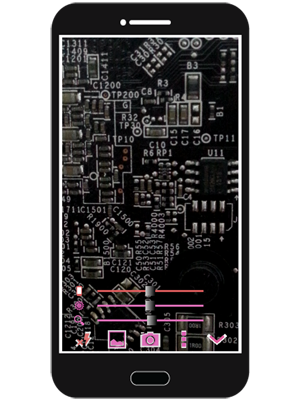
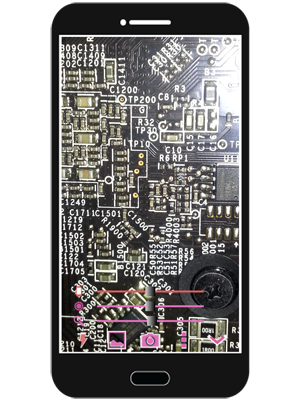
GPS Map Camera ( use Google Map )
Download from
1. Google Play:
https://play.google.com/store/apps/details?id=com.jkfantasy.gpsmapcamera
2. Samsung Apps Store.
Comming soon...
GPS Map Camera
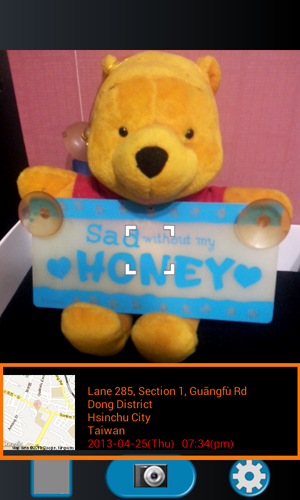
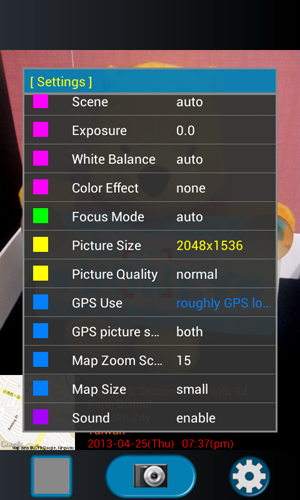
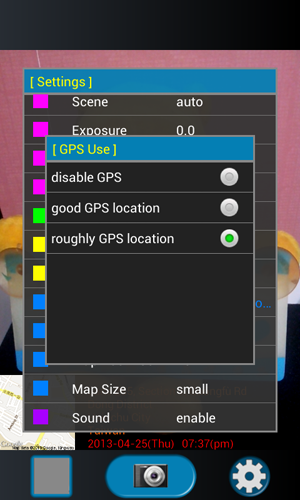
Sketch Camera

Download from
1. Samsung Apps Store.
http://apps.samsung.com/venus/topApps/topAppsDetail.as?productId=000000955732
The camera provides a pen, pencil, crayon-like filters let you easily shoot as sketch cartoon-like pictures.
Recently, I also began to learn drawing, found that Samsung has provided these software development kits, and the results were good. So I wrote this program.
I am a beginner to sketch, and I can use this APP to feel the use of light and color drawing in a sketch picture.
The main sketch camera filters are:
01. fusain
02. pen sketch
03. pencil sketch
04. pencil pastel sketch
05. pencil color sketch
06. pastel sketch
07. color sketch
08. magic pen
09. cartoonize
10. classic
In addition, you can adjust the light and the pen pressure to change the camera preview. Usually need to adjust these parameters to achieve better pictures.
I find the fusain filter is good for strike by oneself, you can also play with other filter settings.
PS1: Click the camera preview window, it will do camera autofocus.
PS2: You can also lanscape mode to capture, the camera will detect gravity sensing, saved picture also lanscape.
PS3: Using the flash will sometimes have an unexpected effect.